Is the popularity of password dumpers, malware that allows cybercriminals to find and "dump" passwords your users save in web browsers, putting your organization at risk?
KnowBe4’s Browser Password Inspector (BPI) is a complimentary IT security tool that allows you to analyze your organization’s risk associated with weak, reused and old passwords your users save in Chrome, Firefox and Edge web browsers.
BPI checks the passwords found in the browser against active user accounts in your Active Directory. It also uses publicly available password databases to identify weak password threats and reports on affected accounts so you can take action immediately.
With Browser Password Inspector you can:
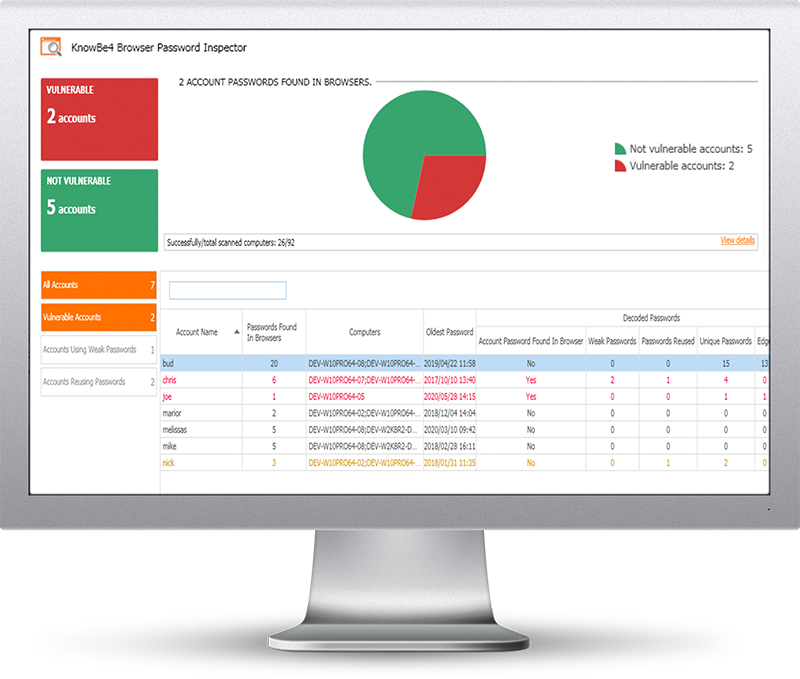
- Search and identify any of your users that have browser-saved passwords across multiple machines and whether the same passwords are being used
- Quickly isolate password security vulnerabilities in the browser and easily identify weak or high-risk passwords being used to access your organization
- Better manage and strengthen your organization's password hygiene policies and security awareness training effort
Get your results in a few minutes!
Requirements: Active Directory, Windows 7 or higher (32 or 64 bit) NOTE: The analysis is done on the workstation you install BPI on, no confidential data leaves your network, and actual passwords are never disclosed. BPI scans Windows machines only at this time
Sign up for the Free Test
© KnowBe4, Inc. All rights reserved. | Privacy Policy & Terms Of Service | Security
